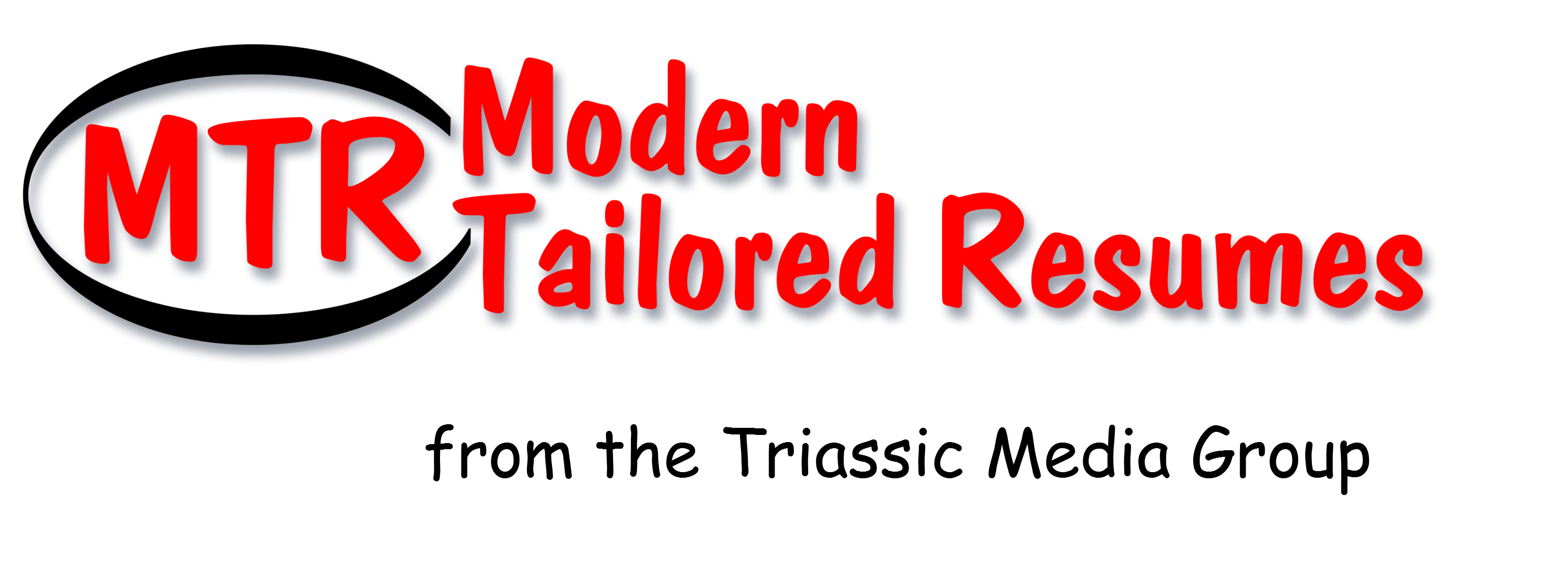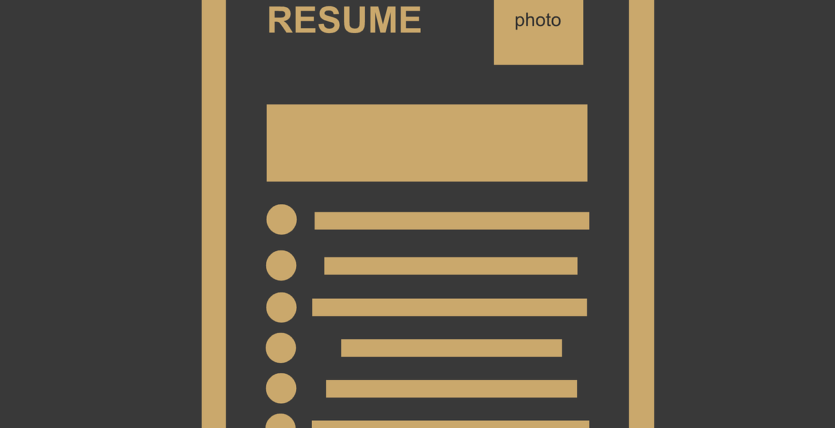Updating Your Resume: Avoiding Formatting Mistakes
Resumes have changed significantly in the past few decades. The development of computers and email make it possible to job search from the comfort of your own home. It’s great how much easier technology has made job searching. However, you have to keep your resume updated for it to be an effective tool for marketing yourself. Last week, we discussed updating your resume content. This week, we want to point out an aspect of your resume that most people overlook when updating their resumes: formatting. Technology makes it possible to have a great looking resume with a variety of options at our disposal, but there are some considerations when developing resume formats. Here are some ways of updating your resume and avoiding formatting mistakes:
Avoiding Formatting Mistakes with Guidelines
In the past, the limits on resume structure were less strict. Your resume could fit a variety of different formats based on your personal preferences. These days, your resume should fit specific standards. It must be two pages or less in length, and there are certain sections that must be included. Your resume must include a:
- Section for contact information
- Section for an overview of you, your career, and your career aspirations
- Section for previous relevant work experience
- Section for education and credentials
Avoiding Formatting Mistakes with Fonts
The font that your resume is in plays a crucial part in how it is perceived. While it is tempting to use one of the thousands of digital fonts available, it is best to stick to the standard fonts that come included with the most used word processing programs. Arial, Calibri, and Times New Roman are among the most used fonts since they are easy to ready. Using a widely available font ensures that your resume renders properly on a wide range of devices. You never know how an employer will view or print your resume, so you have to focus on accessibility rather than looking different. Let your content set you apart.
Avoiding Formatting Mistakes with Colors
Since the beginning, resumes functioned best using only standard black ink. In most cases, this is still true. Colorblindness is increasing in the population and it would be a big problem if your resume relied on colors to convey critical information. Unless you are applying for a creative job, your resume must be in standard black. This means the regular ‘full’ black setting, not a faded version of it. Many people send resumes that use faded black only to find out that it does not print well. Also, standard (‘full’) black is designed to be easily visible on all computer screens and in all major word processing programs. Setting your font to standard black ensures that it renders appropriately everywhere unlike colors that render differently in programs and devices.
The only exception to the black ink rule is if you are applying to a position that focuses on creative design. In these cases, you can use different colors sparsely and not on important text. Color is best used to highlight various features rather than to convey them. For example, a creative resume could have text-shadows of a specific color on the headings. Since the color is in the shadow, it allows the text to be readable while ensuring that it will print well even if the shadow does not. The people in these positions often have a deeper understanding of how to use colors. If you are not sure of how to use color to improve the quality of your resume, it’s best to leave it out.
Avoiding Formatting Mistakes with Dividers, Pictures, and Other Items
One of the leading formatting mistakes when updating your resume is to add unnecessary elements like pictures, dividers, and other elements. In some cases, these elements can help improve the readability or quality of your resume. Horizontal lines are great for dividing sections of the resume and improve readability. However, too many of these elements make reading difficult. If you are not sure how to use a specific element, leave it out of your resume. In many cases, it is perfectly fine to have a resume without any dividers other than headings. It presents a minimalist organizational structure which is preferred in some cases.
Pictures create their own issues. While it may be tempting to include a picture, it is important to only do so if it is needed. In some countries, it is standard procedure to include a professional headshot in your resume. This picture needs to be professional, so invest in a professionally done headshot that you can use on your resume. Do not use a headshot that you use on social media that you do not want employers to see. There are programs that can search the internet for matching pictures, so don’t include a picture from a source that you don’t want to present to an employer.
Updating your resume and avoiding formatting mistakes can be difficult. However, there are plenty of resources available to help you create a great resume. The best advice that anyone can give you on this is to keep it simple. Simplicity never causes problems, but complexity causes complex problems. If you need more help, look here to get a good head start on the process.